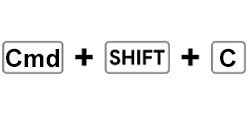Sims 4 is the latest installment of a game franchise that started nearly 20 years ago. Today, it offers features and hidden settings to give users near-total creative control over the stories they want to play. Sims 4 full edit mode gives you the power to edit, build, and create in ways you have never considered before.

Read the article below to learn how to enable and use Sims 4 full edit mode.
How To Enable Full Edit Mode in Sims 4
Sims 4 full edit mode is a tool many users employ to get the most of their game. You can let your creative gameplay shine by using these cheats for your sim and builds. But before using any of these cheats, you must enable the game to recognize them.
To learn how to enable full edit mode cheats, follow these instructions.
Enable Cheats on a PC
- Press CTRL + Shift + C on your keyboard.

- Type in “TestingCheats True” and press enter.
- Close the dialogue box by pressing CTRL + Shift + C again or enter the cheat of your choice.

Enable Cheats on a Mac
- Press Command + Shift + C on your keyboard.

- Type in “TestingCheats True” and press enter.
- Enter the cheat or close the dialogue box by pressing Command + Shift + C again.

Enable Cheats on a Console
- Press all four triggers on your controller. Type in “TestingCheats True” and press enter.
- You can close the dialogue box by pressing all four triggers or enter your cheat.
Using Full Edit Mode CAS in Sims 4
The Sims 4 full edit mode CAS is for editing your sim outside of what the game usually allows you to do. When you first create a sim, you have an array of options for hair, skin, eye, clothing, and more. During gameplay, the only way to alter a sim is to use a mirror, which will only allow you to change a limited number of features. There is no way to get an already created sim back to the “Create a Sim” screen.
This is where CAS comes in. You can open up “Create a Sim” no matter how long you’ve been playing the sim. To open up CAS, follow these instructions.
Open CAS on PC
- Press CTRL + Shift + C on your keyboard.

- Type in “cas.fulleditmode” and press “Enter.”

- Close the dialogue box by pressing CTRL + Shift + C again and go to the sim you want to edit.

- Press and hold “Shift” and then click the sim and choose “Modify” in CAS.

Open CAS on Mac
- Press Command + Shift + C.

- Type in “cas.fulleditmode” and press “Enter.”

- To close the dialogue box, press Command + Shift + C and select the sim you want to edit.

- Press and hold “Shift” and click the sim. Choose “Modify” in CAS.

Open CAS on Console
- Press all four triggers on your controller. Type in “cas.fulleditmode” and press “Enter.” You can close the dialogue box by pressing all four triggers.

- Hold down the O and X buttons for PlayStation. Hold down A and B for Xbox. Click on the sim you want to edit.

How Does Edit Mode Effect Building?
The Sims 4 restricts how players can build within the game. Usually, you’re bound by grids and zones that can limit where and how you build. In general, the building constraints imposed on you in the game are similar to the ones you may have to abide by in the real world. With the build cheat, you ignore all of those rules.
To learn how to use the Sims 4 full edit mode build cheat, follow the directions below.
Open Build on PC
- Press CTRL + Shift + C on your keyboard.

- Type in “bb.enablefreebuild” and press “Enter.”

- Close the dialogue box by pressing CTRL + Shift + C again.

Open Build on Mac
- Press Command + Shift + C on your keyboard.

- Type in “bb.enablefreebuild” and press “Enter.”

- Close the dialogue box by pressing Command + Shift + C again.

Open Build on Console
- Press all four triggers on your controller. Type in “TestingCheats true” to enable cheats and press “Enter.”
- Type in “bb.enablefreebuild” and press “Enter.”

- You can close the dialogue box by pressing all four triggers.
Full Edit Mode Mods for Sims 4
One of the best aspects of Sims 4 is the mods. These are user-generated additions to the game that can increase your creative gameplay. Users have created mods for houses, careers, gender, personality, and more. Not only is there a wide variety of mods to choose from, but the game also makes it straightforward to load those mods.
To learn how to add mods to your game, follow these instructions.
Mods on PC
- Download the mod to your computer and extract the file it downloaded as a .rar or .zip.

- Move all unzipped files to the game’s mod folder, typically located in “Documents\Electronic Arts\The Sims 4\Mods.” Make your own folder in this location if one does not exist.

- Open The Sims 4.

- Go to “Options” and then select “Game Options.” Click on the “Other” tab.

- Check the “enable custom content and mods” box.

- Quit and then relaunch the game.
Mods on Mac
- Download your chosen mod and head for your mod files.

- Unzip the file if it downloads as .rar or .zip “Double-click” it. The folder will unzip automatically in the same main folder.

- Move all the files to the mod folder. This folder is typically located in “Documents\Electronic Arts\The Sims 4\Mods.” If there is no folder, make your own in that location.
- Launch The Sims 4.

- Open the “Options” menu and select the “Game Options” tab.

- Select the “Other” tab.

- Check the “enable custom content and mods” box.

- Quit and then relaunch the game.
Mods on Console
Currently, Sims 4 does not support mods on consoles. Mods for any game on the console are very rare, and when Sims 4 was ported to console, mods were not an included feature.
Full Edit Mode Not Working Properly
Now and then, you may find that the cheats are not working. There are several reasons that this could be happening.
Double-Check the Code
Cheat codes are case-sensitive. You must type the enable and cheat codes exactly for them to work. Double-check the capitalization and spacing if you can’t get a cheat to activate.
Use a Different Enable Code
Sometimes the code “TestingCheats True” fails to enable the cheats on your game. This could happen even if the code previously worked for you. If your cheats are failing suddenly, try using “TestingCheats On” to enable cheats in the game.
Mods and Custom Content
Both mods and custom content can interfere with your cheats. If you recently added a mod or custom content file to your game and the cheats failed, you should delete that file. If you do not know which file is causing the problem, you may have to delete all of them from your game.
Fully Creative Powers in Full Edit Mode
The included Sims 4 settings and play modes offer plenty of creative outlets for players. Stories, decorating, and building are all available to you. However, enabling cheats and using them gives you creative control beyond what you may have thought possible. You can rewrite your sim’s entire world and story.
What do you plan on using the full edit mode cheats for? Will you re-create your sim or build something unique? Tell us about your creative gameplay in the comments below!
Disclaimer: Some pages on this site may include an affiliate link. This does not effect our editorial in any way.