Business intelligence (BI) software delivers easy-to-understand insights into the state of an organization. It uses available data not so much to predict the future but to present a detailed snapshot of the current situation.

You can find many BI solutions these days, but not all are easy to use or offer excellent data visualization features. However, two excellent choices are Zoho Analytics and Microsoft Power BI.
If you’re considering either of these tools, we’ll compare the most critical aspects users look for and see if one BI software offers more benefits.
Zoho Analytics vs. Power BI: An Overview
Let’s start with Zoho Analytics. This platform is a fantastic solution for businesses and organizations that need a self-service business intelligence program. It offers excellent data synchronization and connects easily to CRM.
Companies rely on Zoho Analytics for knowledge maintenance and the creation of easily digestible charts and maps. You don’t need coding knowledge to use Zoho Analytics, as it automatically generates all types of reports and summarizes them.
As a part of the Microsoft universe, it’s no surprise that Power BI is the go-to BI tool for many. One of Power BI’s best aspects is that Microsoft is constantly adding new features. It is a powerful platform with many data source connectors. It allows data preparation, modeling, sharing, and collaboration, like Zoho Analytics.

Zoho Analytics vs. Power BI: Pricing
Both BI tools have a comprehensive offer in terms of pricing, including a free version. You can use Zoho Analytics, the on-premise tool, for free if it’s for personal use. It supports one user and works with up to 10 tables and five workspaces. The on-premise tool is $30 for commercial use.
However, Zoho Analytics’ cloud-based solution has several subscription plans. The Basic plan costs $23 per month (billed annually) and supports two users and 500,000 rows.

The most popular subscription plan is Premium which costs $113 per month, also billed annually. This plan supports 15 users and five million rows.
Because Power BI is an entire suite, pricing depends on which tool you select. The desktop version, Power Bi Desktop, is free and works on Windows computers. Their hosted cloud platform requires users to subscribe to either Power BI Pro for 13.70 per user per month or Power BI Premium for $27.50 per user per month.

Zoho Analytics vs. Power BI: Supported Platforms
When choosing reliable BI software, it’s vital to know which operating systems and platforms you can use. Zoho Analytics supports on-premise installation to Windows servers, Linux servers, AWS, Azure, and Docker.
The business intelligence software is also available as a mobile app, available on App Store and Google Play store. Cloud-based Zoho Analytics is available in Windows, macOS, and users can access it via Chrome, Firefox, Safari, and Microsoft Edge.
Microsoft Power BI has a dedicated Windows desktop app, which isn’t surprising. Those who prefer gathering data via their mobile devices can download the Power BI app from App Store or Google Play store, depending on their device type.
Zoho Analytics vs. Power BI: Data Analysis Capabilities
Both Power Bi and Zoho Analytics are excellent data analytics and reporting features. But it’s essential to examine and compare them more closely. One of the best aspects of Zoho Analytics is its ability to auto-generate reports based on the information you enter into the system.
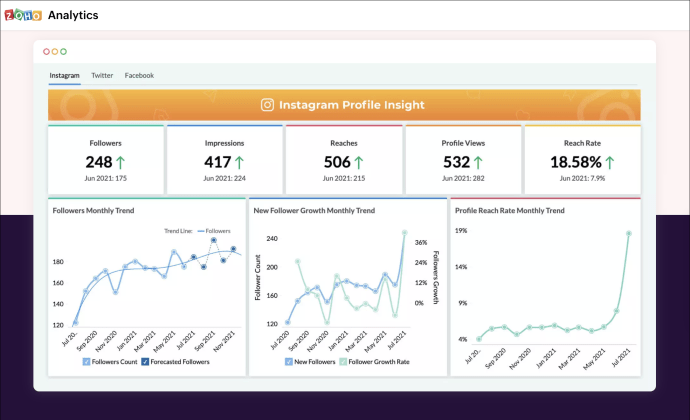
This makes It the perfect tool for beginners when it comes to BI solutions. However, advanced users can make the most of the custom SQL data queries and apply different filters to manipulate data. You can use Zoho Analytics to define formulas, split columns, merge data, and auto-join tables.
In terms of data visualization, Zoho Analytics supports a wide variety of charts, reports, dashboards, pivot tables, summary views, and more.
Regarding collaboration and sharing, Zoho Analytics offers publishing and embedding reports, private links, large-screen TV displays, fine-grained access reports, and exporting tables.
Power BI shares most of the data analysis capabilities with Zoho Analytics. The data preparation and modeling also include SQL querying, auto-joining tables, data blending, geo charts, and more. It also works excellently as a collaborative tool, though it doesn’t support slide shows like Zoho Analytics.
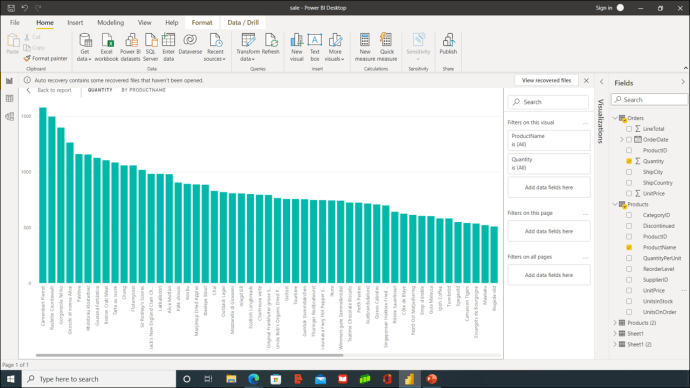
Another notable difference is the lack of historical reporting, which Zoho Analytics supports. On the other hand, it does have automatic syncing, which also comes with Zoho, but not in many other BI tools.
Zoho Analytics vs. Power BI: Ease of Use
It’s fair to say that Zoho analytics was designed to accommodate a beginner user. Still, most people without data analysis experience will need time, and maybe basic training, to get the hang of the software.
You can load data to Zoho Analytics in only a few clicks. The drag-and-drop system works brilliantly, though if you’re uploading files larger than 50MB, you’ll need to use the upload tool.
Power BI initially started as an add-on to other Microsoft services. Therefore, if you have experience with any of them, it won’t necessarily include a steep learning curve. Power BI might feel overwhelming if you’ve used other business intelligence software before though. However, most people will need some level of training.
Zoho Analytics vs. Power BI: Security
Regardless of your organization’s size, data protection is key in modern business practices. The good news is that business intelligence and data analysis tools incorporate excellent security protocols to protect users. Zoho Analytics relies on two-factor authentication and similar enterprise-grade security systems.
For example, once Zoho generates a report, users can implement various authorizations regarding who can see it. You can even ensure the report is visible from a single IP address.
Power BI protects user data by including end-to-end encryption, sensitivity labeling, and real-time access monitoring. You can also integrate many different permissions for safer collaboration and report distribution.
Zoho Analytics vs. Power BI: Which Is Better for You?
Zoho and Power BI will offer more than enough features for excellent data reporting and insights for most organizations. But these two BI tools differ in a few ways that can impact your selection.
Zoho Analytics is the better option if your team consists of mostly beginners in data analysis. But experienced users will likely love it too. Power BI is a safe choice, especially if you’re familiar with other Microsoft services. However, it doesn’t offer a few features that may be essential to some users.
Have you used either BI tool? If so, were you happy with your choice? Let us know in the comments section below.
Disclaimer: Some pages on this site may include an affiliate link. This does not effect our editorial in any way.


















