The Zoho business suite has several products to help project managers achieve their goals. These include Zoho Sprints and Zoho Projects.

Both are great tools, but they are geared toward different management solutions. Zoho Projects focuses on a more traditional approach to task organization. Meanwhile, Sprints follows a top-to-bottom approach to streamlining workflow.
In this article, we’ll compare the two project management programs. By gaining a better understanding of how they work, you’ll be better placed to pick the one that would best suit your company.
At a Glance
Zoho Projects
Zoho Projects is a program designed to help organizations achieve their goals and manage their various tasks. It works by splitting duties into achievable sub-tasks and assigning them to a team.
One of the most significant aspects of this program is its feed feature, which allows team members to communicate efficiently. The feed is a more effective method of reaching out than phone calls or emails. With Projects, every team member receives the posts and updates simultaneously.
This software is ideal for small and medium-sized businesses. It comes with various subscription plans that can meet the varying needs of different organizations.
Zoho Sprints

Zoho is a tool that was created specifically for software developers who use Agile. It’s therefore not your typical program management software. It allows team members to plan and communicate their projects but doesn’t necessarily use the same tools available on Zoho Projects.
For instance, Sprints doesn’t have resource management tools or an invoicing avenue. However, it has many features that software developers would need, like tracking billable hours and the ability to run analytics.
As the name suggests, Sprints is designed for short-term projects, but this doesn’t mean you can’t use it to accomplish long-term goals.
Getting Started

Zoho Projects
Zoho Projects is a web app available for Android and iOS. You can access it on your browser or mobile device.

The site is intuitive and user-friendly. Once you’ve signed up, navigating the platform is a straightforward process. However, learning to use all the features might take a little longer. This ease of use makes Zoho Projects ideal for businesses with small teams that don’t have a project manager. Members will be able to learn the ropes quickly without much assistance.
It takes a few minutes to set up an account and start working on a project. You can then invite others to join. Once they do, the site will give them helpful hints on how to proceed.
The platform has two-factor authentication, which helps keeps confidential business information safe.
Zoho Sprints
Getting started on Zoho Sprints entails creating an account and filling in the project details and team information. The site will then supply prompts and walk you through the basic features.
The two primary features you’ll need to get familiar with are the Scrum board and Backlog. The Scrum board is a lot like a Kanban board but set up for Agile development. It shows the active sprint’s details, including the stories, tasks, and bugs. Team members can easily pull a card from the To-Do column to work on a job. The assignment will then be logged in the Progress column and then the Done section once the work is complete.
Meanwhile, the Backlog records all the tasks and bugs your team must complete during a project. A user story is a record of the actions that your end-user must take to complete a task. Therefore, the Backlog helps the team build a purpose for the project. This is done by framing the end-user’s need in the context of the task.
For instance, suppose a task is to build a site menu. A user story might be written about the user saying, “I want a site menu that will help me navigate through the various sections of the website.”
Features
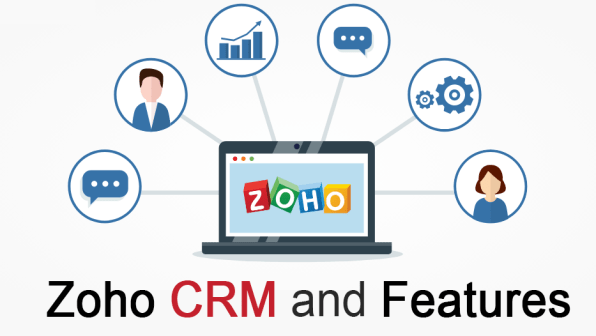
Zoho Projects
Zoho Projects offers a host of features to help project managers keep track of data. These include Gantt charts, reports, and timesheets. There are also other aspects of the program that boost efficiency. Let’s look at them here.
Task Automation
Zoho Projects works by enabling you to automate multiple tasks. To this end, the program provides features like a centralized workflow center, a blueprint template, and various configuration settings.
Once the repetitive tasks are taken care of, assignments can be completed more efficiently, allowing teams to reach their goals on time.
Forming Lists
Creating lists is a big part of planning out a project. It increases the chances of a successful outcome by covering all that needs to be done to complete the job.
One of Zoho’s main features is that it helps team members create streamlined lists. They indicate details like the activity to be carried out, the deadline for completion, and associated documents.
Document Sharing
With the help of a project management software like Zoho Projects, users can quickly share various files and documents. They can be stored in a single location and attached to specific tasks. The platform notifies team members whenever a document is uploaded to the system.
The Zoho Projects document sharing format makes relevant files easily accessible by all participants irrespective of location.
Zoho Sprints
With the ability to manage projects and keep track of all activities, the versatile and fast-moving Zoho Sprints is an excellent choice for Agile teams. Its features are designed to help improve the efficiency of your work. Check them out below.
Monitoring Project Development
Keeping track of the team’s progress is crucial in ensuring that the project is on track and the team is getting closer to its goal.
With this software, team members can easily see the status of the tasks they have completed and the progress of the project as a whole. They can also customize the project’s status by adding new requirements or removing errors. With the help of a drag-and-drop feature, the team members can also move stories as necessary.
By sorting through the various items according to their priorities, story, and estimation points, project managers can quickly identify areas of concern and improve the efficiency of the project. The Sprint activity graph shows the changes made in the various items in the project.
Prioritize Tasks
Projects consist of multiple tasks that need to be carried out well for the outcome to be successful. If there’s no proper tracking or accountability, some assignments can fall to the wayside, forgotten because they are low priority. This is a scenario that Zoho Sprints seeks to avoid.
The project management software quickly assigns the numerous tasks that need to be completed when you use the drag-and-drop feature. It also provides reminders and deadlines that notify the team members about the progress of a particular job.
Consistent Team Interactions
With the help of software like Zoho Sprints, it becomes easier for team members to manage their meetings.
Every team member is sent reminders to ensure they are on track to attend a meeting. Attending meetings is very important in an Agile team, as it allows the members to stay abreast of what everyone is doing. They are an avenue for collaboration and connection, simplified through Zoho Sprints’ interaction features.
Pricing

Zoho Projects
Zoho Projects offers three subscription plans, including one that’s free. Their rates are some of the lowest available, making this a great choice for smaller businesses. With a 10-day trial, you can find the plan that’s right for you.
The lowest tier allows for only three team members and limits you to two jobs at a time. It comes with 10MB storage which isn’t adequate for most projects.
The Premium plan is available at $5 per person monthly. This tier allows up to 50 team members to sign up. You can add client users at a rate of $3 per person per month. This is someone who has limited access to program data.
You can purchase the Enterprise plan for $10 per person per month. If you opt to pay for it annually, you’ll dish out $90 for each member of your team. The price has gone up significantly in the last few years. However, it’s still a great deal compared to other project management services. The Enterprise tier allows for an unlimited number of team members and cross-project utilization charts.
Zoho Sprints
Zoho has Free, Standard, Premium, or Enterprise plans. The 15-day trial period grants you access to the Enterprise plan and its practically unlimited features.
The free plan comes with five projects and 500MB of storage. However, it lacks many of the features included in the Enterprise plan, such as global view and epics.
Sprints’ Standard plan costs $12 monthly or $120 annually for a maximum of 12 people. It allows you to manage 50 projects and comes with five templates. It also has loads of settings like Scrum, notifications, and replanning.
The Premium plan starts at $420 a year or $42 a month for up to 20 people. The plan has 20 project templates, a status timeline, 30 custom item types, and a dedicated priority rating for each project. Adding more team members is $4 per person per month or $36 per year, but there’s also no limit on the number of projects you can manage.
The Enterprise plan costs $80 a month or $864 a year for up to 25 people. Additional team members cost an extra $5 per person per month or $50 per year. Like the Premium plan, the Enterprise comes with no project limits and 200GB of storage. However, only the Enterprise account can access certain features, such as custom fields and views.
Like the Premium tier, there’s no limit to how many types of projects you can manage.
Spoilt for Choice
The goal of a project management program is to create and manage a series of activities to ensure a job is completed successfully. With the help of online software like Zoho Projects and Sprints, businesses can streamline their operations and get their desired outcomes. Choosing one over the other will largely depend on the company’s approach to project management.
Do you use either Zoho Projects or Sprints? What do you like best about the platforms? Let us know in the comments below.
Disclaimer: Some pages on this site may include an affiliate link. This does not effect our editorial in any way.


















