Amazon’s Echo Show is a handy and popular home assistant. The release of a new Echo Show is exciting because every model delivers new features and functions—at least so far. Amazon does an excellent job of making consumers’ lives easier to manage, so the Echo Show is undoubtedly another welcomed addition.

The Amazon Echo Show Lineup
Echo Show is a popular personal assistant device that can interact with other smart home devices. You can make a grocery list, listen to music, follow a cookbook, control your cameras and lights, and more. Amazon offers several Echo smart devices, but the Echo Show includes a screen. This feature makes it easier to read the weather, communicate via video chat, read recipes, and search the web while doing other tasks.
Echo Show was an ever-changing device in 2021, with the release of the Echo Show 10 (3rd Gen) in February, the Echo Show 5 (2nd Gen) in June, the Echo Show 8 (2nd Gen) in June, and the Echo Show 15 in December of 2021.
In September 2021, Amazon announced the release of the Echo Show 15 coming soon, and it did so just in time for the holidays. The newest Echo Show device available today has more features than the Echo 10.

Echo Show 15 Overview

The Echo Show 15 carries the same price tag as the Echo Show 10, USD 249.99. This scenario follows other released Amazon products, such as the Fire TV Stick 2nd Gen and 3rd Gen models. You can also receive a 25% discount using Amazon’s trade-in program. Of course, you also have the option to purchase a different item package at a higher price, such as one with a tilt stand, a Ring Doorbell, etc.
The Echo Show 15 is available at many well-known retailers and on the Amazon website. The model features a Full HD 15.6″ screen compared to the 10.1-inch display on Echo Show 10 3rd Gen. Enjoy the latest TV shows, news, and movies in excellent quality while doing other tasks or relaxing. The possibilities seem endless since the device offers excellent portability, especially since you can place it on a wall or cabinet door and remove it whenever you want. The Echo Show 10 (3rd Gen.) carried a subwoofer on its back, so it had to rest on a surface, although it did move around with you as it rotated around the subwoofer.
Regarding camera functionality, Echo Show 15’s MP camera provides enough resolution and quality to deliver seamless video calls, meetings, and third-party functionality, even though the Show 10 featured a 13 MP camera.
The Echo Show 15 adds landscape viewing functionality to further your multimedia experiences and read recipes easier. It also has a thinner design, boasting a depth of only 1.4 inches versus the whopping 6.7-inch depth of the Echo Show 10 (3rd Gen).
Home Automation on the Echo Show 15
Regarding home automation with the Show 15, you can use voice control to manage other devices in your smart home, from security cameras and lighting to thermostats. There is an option to display albums from Amazon photos on your screen while allowing in-depth customization of your home screen. These features also apply to the Echo Show 10 (3rd Gen.)
Echo Show 15 is compatible with the following in-home smart devices:
- hue – A brand that controls indoor lighting
- nest – For in-home automation
- ring – Best known for their smart doorbells and security systems
- SmartThings – Home automation systems
- Wink – Smart home automation
Although Echo Show 15 is not a “hub,” it does allow you to communicate with these devices through the display or with the Alexa voice assistant.
Cooking Features on the Echo Show 15

The Echo Show 15 can teach you how to cook! Using Food Network, All Recipes, and even Tasty for step-by-step instructions, you will have the perfect teacher to keep you on track. Alexa will even add items to your grocery list or order the ingredients you need with nothing more than voice commands.
To make the most of Alexa in the kitchen, you can say things like:
- “Alexa, open Food Network kitchen.”
- “Alexa, show me cooking classes.”
- “Alexa, show me recipes.”
- “Alexa, tell me how to make a Tiramisu!”
The list is endless but perfect for the kitchen; Echo Show 10 is ideal for those who love to cook!
Personal Assistant on the Echo Show 15
Like other Echo devices, Alexa and the Echo Show 15 can keep your schedule on track and help you prepare for the day. This device lets you set calendar reminders, check the weather and traffic routes, and even start your car!
Using Echo Show 15 for Entertainment
You can ask Alexa to play movies, TV shows, news, sports games, or music with Voice Assistant features. Alexa will play your favorite radio stations, podcasts, and even audiobooks. There is also a command to get friends or family on a video call, assuming they have the Alexa app and a compatible device.
Contacts and Communication with the Echo Show 15—Keeping You in Touch
Alexa offers features such as voice and video calling. The 5-megapixel camera is a severe downgrade from previous models. Regardless, you can video-chat with a simple voice command with the camera and screen functions. Set up the phone chat feature with anyone with a compatible smartphone application or the Echo Show.
To set up phone chat, open the Alexa app on your smartphone, click on the Calling/Messaging tab at the bottom of the screen, and grant permissions to link contacts. Once setup is complete, you can say “Alexa, Call Mom” to initiate the call.
Added Privacy on the Echo 15
The improved privacy features on the Echo Show 10 (3rd Gen.) got carried over into the Echo Show 15. You can now disconnect the microphone and camera with a button and use the built-in shutter to cover up the camera.
Echo Show 15 Notable Features
The Echo Show may work great with Alexa, but it also offers cool features you won’t get with other Echo devices.
Echo Show Isn’t Just for the Kitchen
When consumers think of the Echo Show 15, they perceive it as their handy kitchen assistant. It delivers recipes while cooking, which is excellent for avoiding cross-contamination from touching your smartphone. However, it also keeps your family organized with quick reminders while helping you multitask by adding ingredients to your shopping list or setting timers.
Echo Show 15 can also add value to almost every room in your home. For example, the device is perfect for a home classroom or playroom. With Echo’s “FreeTime” feature, you can enable Alexa to work just for kids while keeping them organized and entertained. You can also help them complete tasks on time. FreeTime is easily accessible through the Alexa app on your smartphone.

Some other cool features that Echo 15 does include helping you sleep, awaken, and even start your day. Those features make it great for the bedroom. With the screen dimming feature and the “Do Not Disturb” option, why not set it up on your nightstand with the stand accessory you can buy separately or in a kit? When Alexa wakes you up in the morning, say, “Alexa, add five more minutes to my alarm!”
Show Off Your Echo Show 15
Since the echo Show 15 has a digital screen, you can choose various backgrounds, including your favorite photo albums. The sleek design is less bulky than its predecessor, meaning it will look lovely in whatever room you decide to put it in. To change your background, open the Alexa app on your smartphone, click on devices, then click on the Echo Show you’d like to update. Review the list of options, link your Facebook account, or add an album.

Now, every time you walk past your Echo Show 15, you’ll get to see the things you love the most!
Echo Show and Going Green
The Echo Show 15 doesn’t just have more features. Amazon is showing the company’s efforts to go green with this device. By using more recycled materials, better packaging, and a low-power mode, the Echo Show 15 is a guilt-free device that preserves the environment.
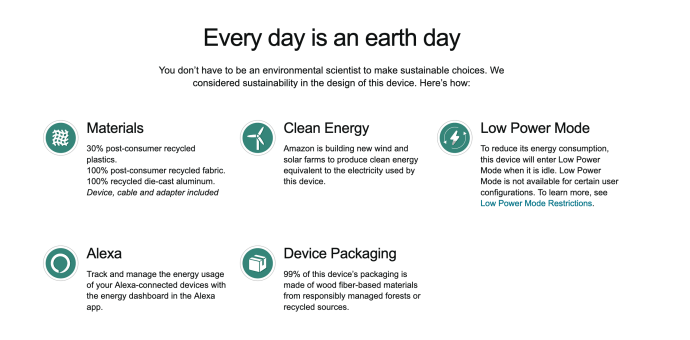
Should I buy the Echo Show 15 or 10?
Although the Echo Show 10 (3rd Gen.) and Show 15 have the same price tag, there are some appealing features in the Echo Show 10 that you’d miss. The key features are the camera-following capabilities, the 15 MP camera, and quality subwoofer sound. However, some users claim that the device’s follow rotation sometimes moves too far and has trouble in low-lighting rooms. Regardless, the Echo Show 15 outweighs the benefits of the Show 10 in many other ways, such as its larger screen, Full 1080p HD quality, wall-hanging capabilities, and a landscape viewing option that doesn’t require remounting. You simply rotate it, and the holes still line up.
The increased audio capabilities make the Show 10 a better option for those who use the device for calling or music. If you’re looking for an Echo Show for your nightstand or office desk with a little more weight, then the Amazon Echo Show 10 (3rd Gen.) is still the way to go.
Frequently Asked Questions
How do I know my Show 15 is listening?
All Echo Show devices show a blue bar at the top when listening to you. You will also see the recording indicator if a “false wake” occurs.
Can I turn off the camera when I’m not using the Echo Show 15?
Absolutely. The Echo Show has a button to turn the camera off if you’re concerned about privacy.
When does my Echo Show 15 start listening to me?
The Echo Show software is designed to only record and listen to content after being prompted. For example, saying “Alexa…” is your typical wake command. Once activated, Alexa will record your audio and save it to the cloud. You can delete these recordings through the Alexa app on your phone.
Disclaimer: Some pages on this site may include an affiliate link. This does not effect our editorial in any way.

















