Disclaimer: Some pages on this site may include an affiliate link. This does not effect our editorial in any way.
CAPTCHA requests are commonly seen on Google when browsing with a VPN. If you find them intrusive, you can try using another server location. Unfortunately, this may not be enough sometimes.

This article delves deeper into the issue of Google CAPTCHA when using a VPN.
Reasons for Google CAPTCHA Prompts While Using VPN
When you share an IP address with others, like in large office networks or VPNs, you may have to deal with CAPTCHA requests more often. This happens when most of you are using the service simultaneously. This high traffic causes Google to think you could be a bot, and the traffic is automated.
This prompts Google to apply the reCAPTCHA technology. Originally designed to ascertain whether a user is a human or a computer, the traditional text CAPTCHAs aren’t so popular today on Google. The “check-the-box” system is more common.
Why You Need VPN
When you want to protect your data and privacy online, you should consider getting a VPN. VPNs encrypt internet traffic while hiding your IP address. VPN services come with compelling features and have servers spread across the world. Since other people use the same IP as you in a VPN network, it’s hard to track.
Reasons Why a VPN Should be Used Even If It Triggers CAPTCHA
Google interruptions can be annoying. If Google is in doubt, the user is presented with CAPTCHAs, such as nine pictures. The most common are bridges, signs, cars, etc.
The CAPTCHA challenge is helpful when websites need protection from undesirable comments and abuse. Most of these issues are generated by bots and the CAPTCHA technology prevents spam.
While CAPTCHAs can be irritating and slow you down, you may have to put up with them as you use VPN. They are designed to keep you safe. VPNs are also associated with many benefits that can’t be ignored:
- VPN offers data encryption which protects you from data miners.
- The best VPN services have multiple servers globally for fast, safe, and stable connections.
- Your IP address is hidden, which limits visibility to observers.
- You can bypass internet censorship and geo-blocking to access more content regardless of location.
Getting a CAPTCHA Code for Your Website
CAPTCHAs are a popular security feature that websites can use to stay safe. The main aim is to verify that the user is not a robot. It uses a word or a phrase that is distorted and should be interpreted. It could also be in the form of picture identification. You must enter the letters correctly or choose the correct pictures to pass. If you fail, you’d have to try again.
If you want a CAPTCHA code:
- Go to Google reCAPTCHA site and click the admin blue console button.
- Sign in to Google. This directs you to a new site form.

- Fill out the page with all the relevant information.

- Create a label and choose the type of reCAPTCHA you want to use.

- Enter the domains.

- Accept the “Terms of Service.”

- Click “Submit” to access the CAPTCHA code.

Avoiding CAPTCHA
If you’d rather not deal with CAPTCHAs while using a VPN, there are several methods you can try out.
Using a Dedicated IP Address
If you still want to use VPN but avoid CAPTCHA, buy a dedicated IP address. A static address is personal, and nobody can use it apart from you. VPN providers offer personal IPs, allowing you to remain protected and anonymous on the internet. Your activity is hidden from corporations and ISP. You can handle all your activities safely online.
With this kind of protection, you’ll be safe from cybercriminals. If you don’t want the CAPTCHA page to appear, disable the VPN IP leak protector. This can be done in the VPN settings and prevents the IP address from leaking to Google.
After IP leak protection is disabled, Google CAPTCHA won’t appear anymore. If it does, try restarting the VPN. Examples of VPNs with dedicated IP addresses include PrivateVPN, CyberGhost, TorGuard, and NordVPN.
Connect to Another Server

This is another solution. You may get CAPTCHA requests when your connecting servers are too far away. If too many requests emanate from the IP you’re using, Google can flag the address as suspicious and request verification that you’re human. A VPN with a vast network makes it easy to find an alternative server. This could potentially solve the issue.
Use Different Extensions

There are options, such as Buster, that you can choose to work with. These tools are free and open source and can handle reCAPTCHA challenges. The downside is that the extensions can only handle certain things and may not be the best for image recognition. Some only concentrate on CAPTCHA clicks and can’t handle any other CAPTCHA option.
Use Other Search Engines

You can try out other browser options if you want to avoid CAPTCHAS on Google. The best choice is a browser that doesn’t use too many CAPTCHAs like searX and DuckDuckGo.
Consider a Different Browser
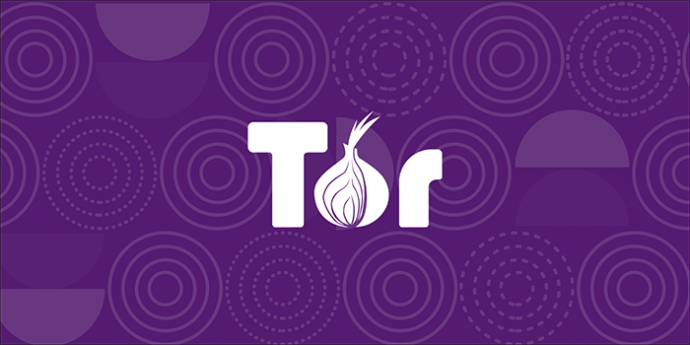
You may get less CAPTCHAS by using more privacy-oriented web browsers, like TOR or Firefox. You can leave Opera and Chrome to try something else when using VPN.
Try Smaller Providers

Opting to use less popular VPN services means fewer users. Google may not flag the IPs as suspicious. If you’re a regular Google user, consider getting a subscription. Smaller VPN providers include AirVPN and AstrillVPN.
Keeping Google From Giving CAPTCHA
Customizing your settings and ensuring Google doesn’t give CAPTCHA is possible.
Google has filters to ensure automated bots don’t abuse the services offered. You can get an “Unusual Traffic from Your Computer” error. Usually, this is due to cookies. Deleting them can solve this issue. If Google flags your address as suspicious, authentication requests become pretty regular.
If there’s malware hidden, you can get a DDoS attack. The malware could be sending out many requests without your knowledge. If this is discovered, Google sends you a notification and may request a password and username.
Enjoy a Seamless Experience While Browsing
VPNs keep your browsing anonymous, which protects you from phishing and monitoring. However, using a VPN can trigger CAPTCHAs that protect your websites from robots and unwarranted access. There are ways of using VPNs while limiting CAPTCHAS for a better experience.
Have you ever had to deal with Google CAPTCHA request when using a VPN? If so, how did you handle it? Let us know in the comments section below.
Disclaimer: Some pages on this site may include an affiliate link. This does not effect our editorial in any way.


























