The End Portal is Minecraft’s way of taking you to the End, both the literal realm, and the figurative end of the game. While you’ve got to do some digging to access it in Survival mode, Creative mode allows you to construct your own, as a quick way to get there.
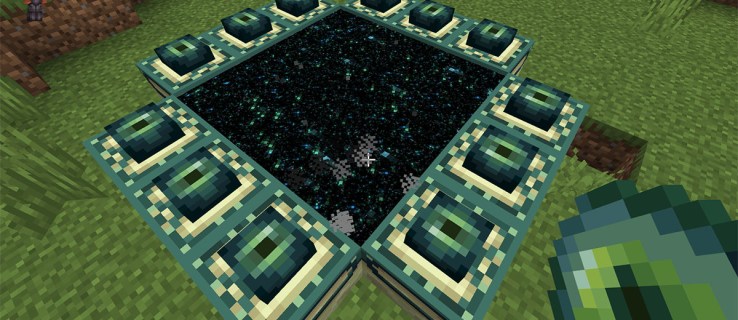
Building an End Portal is technically straightforward but needs specific endgame materials and precise placements to work correctly. If you’re looking to slay the Ender Dragon for that sweet experience or are venturing into the End for the first time, use this guide to build your first End Portal.
Constructing Your End Portal
The end portal is a 3×3 block door to the otherworldly realm of the End. You’ll need to construct the actual portal around this space, and you’ll need these resources to get it done:
- 12 End Portal Frames
- 12 Eyes of Ender
Have these items assigned to your hotbar and you’re ready to get building. Here’s what to do:
- Mark out the 3×3 block grid you’ll be building around, either in your mind or with marker blocks. To ensure that the portal works every time, you’ll need to construct it while standing inside.
- Place the Frames around the 3×3 grid, skipping the corners. You should have twelve frames surrounding you when finished.

- Importantly, make sure all End Portal Frames are correctly placed around your grid. The green tabs on the block pattern should always be facing inwards towards the center, not running parallel to it.

- Once your tiles are correctly placed, place an Eye of Ender in each one. Make sure that the vertical pupil of the eye is aligned with the green tabs of the End Portal Frames.

- On placing the last eye, the End Portal should open up immediately. If you don’t want to be sucked in immediately, be sure to be either hovering or standing on an End Portal Frame.

If your portal still doesn’t work, be sure to confirm the following before demolishing and restarting your End Portal:
- The grid inside the portal is 3×3 blocks in size.
- That you’ve constructed the portal while standing inside it.
- The End Portal Frames are correctly placed, green tabs pointing inward towards the portal.
- The pupils of the Eyes of Ender are aligned with the green tabs of the End Portal Frames.
If you’re feeling lazy and want a quick way to access the End without a portal, then you can also use a cheat code. Simply type /execute in the_end run tp @p [coords] into your console command window, and you’ll be transported directly to the End. Be careful that the coordinates you use are safe, or may just find yourself falling into the void.
Alternatively, you can use the command /setblock ~ ~ ~ minecraft:end_portal to turn the block you are currently occupying into a portal block, which will then instantly transfer you.
Accessing the End Portal in Survival Mode
The option to construct your own End Portal isn’t available if you’re playing Survival Mode. Your only way to access the End is through an End Portal found in the world’s underground strongholds. When you find it, all End Portal Frames will already be laid out, along with a randomly generated number of Eyes of Ender. You’ll never know what’s waiting for you until you get there, so it’s a good idea to have the materials at the ready or know where to find them.
Here’s how to access the End in Survival Mode:
- If you’re still searching for a stronghold, let the Eyes guide your way. Assign your Eyes of Ender to the hotbar, then use the Use/Place action (this differs depending on your version of Minecraft and your platform) to throw the eye.

- The eye should fly out and hover for a moment. The direction it flies points to the nearest stronghold.

- Pick up the eye from the ground. Eyes shatter 20% of the time when used to scout for strongholds, so craft more Eyes if needed.

- Walk about 500 blocks in as straight of a line towards where the Eye pointed before repeating the process. If you throw your eye and it immediately drops down, this means the stronghold is directly below you. Keep digging in the vicinity until you find the grey stone of the stronghold.

- Find the stronghold’s portal room. Every stronghold has one somewhere inside, though the location may vary. The portal itself hangs over a pool of lava, so be careful when navigating around it. If the stronghold doesn’t have a working portal, return to the surface, move sufficiently away from the stronghold, and repeat the process to find a different one.

- There should be of few Eyes of Ender already placed in the portal. Fill the remaining slots on the End Portal frames, while making sure that all the vertical pupils are pointing inwards. On placing the final eye, the eerie blackness of the End should appear. If you’re brave and equipped enough, take the plunge and ready yourself for the Ender Dragon. Defeating it is the only way back out of the End, after all.
If you are playing Minecraft Bedrock Edition, the map generator can overwrite a portal with another structure, leading to it being only partially built or missing altogether. However, since there are multiple strongholds in this version, you’ll likely find at least one functional portal that is only missing the Eyes.
Getting Eyes of Ender
While your infinite inventory won’t be troubling you much in Creative Mode, Survival Mode will have you hunting down and creating Eyes of Ender. If you’re struggling to scrape together the amount needed to reach the End, here are some popular ways to get those eyes.
Craft Them
Each eye will need an Ender Pearl and Blaze Powder. Ender Pearls can be found by:
- Fighting Endermen. There’s a 50% chance of a drop on killing one.
- Trading with an expert-level cleric in a village. A pearl will cost you five Emeralds.
- Looting the trapped chest that can be found in the fake End Portal room of a Woodland Mansion.
- Trading with a Piglin in the Nether. They’ll normally part with a few pearls for a Gold Ingot.
To obtain Blaze Powder, your only choice is to venture into the fiery Nether, fight Blaze mobs, and collect their Blaze Rods. One rod can be broken down into two Blaze Powders.
Once your items are gathered, head over to a crafting table and begin making your Eyes of Ender.
Constructing a Nether Portal
Seeing as the Nether plays a large part in getting you to the End in Survival Mode, you may also be wondering how to access this region. Nether Portals need to be constructed. While you can sometimes find partially built portals in your world, it’s best to come prepared. You’ll need:
- 10-14 Obsidian blocks.
- Flint and Steel to create a spark.
Unlike the End portal, a Nether portal will be vertical. Here’s how to make it:
- Lay out two to four blocks of Obsidian on the ground. You don’t need the corners of the rectangular gate for it to work.

- Build on this foundation with three to four blocks vertically.

- Add three blocks at the top to finish the outline of your portal. A Nether Portal needs to be at least 2 blocks wide and 3 blocks tall for it to work.

- Use the Use/Place action with your Flint and Steel on one of the base Obsidian blocks to create a spark.

- A purple portal should appear, inviting you into the Nether. Follow it in if you’re ready.

The Perfect Portal
While creating an End Portal doesn’t appear complicated, the trick is doing it correctly. The right End Portal just needs the right beginning. So, as long as you’re standing inside the portal while building it, and all frames and eyes are correctly positioned inwards, then you’ll be battling Endermen and dodging the purple flames of the Ender Dragon in no time.
You should now have all the tools you need to find or make a portal, and all the experience and loot that comes with it. Happy hunting!
What do you visit the End for? How often do you create End Portals? How many times have you beaten the Ender Dragon? Let us know in the comments section below.
Disclaimer: Some pages on this site may include an affiliate link. This does not effect our editorial in any way.
































